Kids Mode for the Microsoft Edge browser
Today there is an interesting novelty today for Edge : the Microsoft browser is enriched with the new Kids Mode with the latest update for the Dev and Canary versions being distributed. As you can already guess from the name, this is a mode designed to guarantee a safe browsing experience for the little ones that parents can activate with a simple click.
Discover the Netgear Ethernet Switch offer , today on Bpm power
Edge: Microsoft experiments with Kids Mode
All you have to do is select the dedicated “Browse in Kids Mode” button in the user profile tab, as you can see in the screenshot below. The SafeSearch function is thus enabled, which filters the search results by excluding those potentially unsuitable and the tracking protection is activated on “Rigid” in order to prevent any form of tracking.
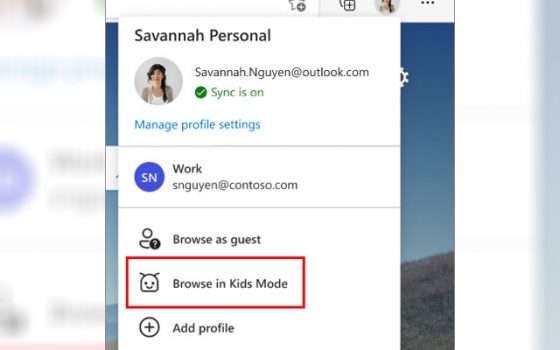
This brings you to a screen where you can select the age range of the child who is going to use Edge . The proposed options are two: from 5 to 8 years with a simplified interface or from 9 years upwards with automatic reporting of interesting content for children. In both cases, restrictions apply and you are offered the option to change the browser theme.
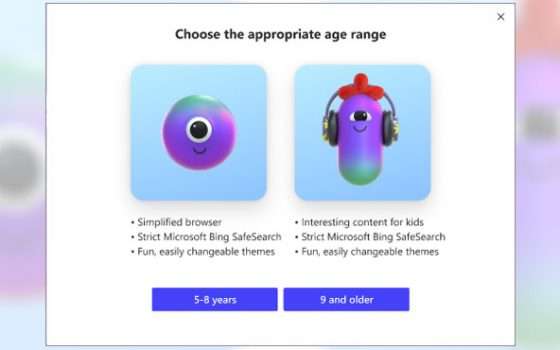
A password must be entered to exit Kids Mode . A trick whose purpose is to prevent the little ones from doing it without parental supervision. Also through a secret code it is possible to set exceptions, for example for sites that you are sure do not contain unsuitable material, but which are automatically filtered and blocked by the system.
This is just the beginning: Microsoft has already announced its intention to evolve and improve the functionality over time. For the moment, the test phase involves only users who have activated the English language, on computers with Windows or macOS operating systems.



0 Comments