Microsoft Edge, crowdsourced notifications
Edge 88: crowdsourced notifications
If the “Do Not Disturb Notification Requests” option is enabled in the settings, notification requests sent by websites are signaled with a bell in the address bar . The feature, which is great for blocking unwanted pop-ups, has had as a side effect a decrease in previously accepted requests.
Microsoft then made a change to find the right balance between silent requests and full requests. The new approach, called adaptive notification request , is based on the data provided by the users themselves, therefore on crowdsourcing. The type of display of the request is established through a “point system” which indicates the level of annoyance.
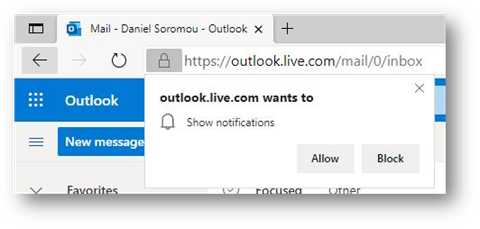
If users click on the Block button they are awarded a high score. The same happens if the request is ignored or if the user closes the pop-up. The score is low if the Allow button is clicked. For sites with high marks it is activated the silent request. The option in the settings is now disabled by default, but you can always choose the previous mode (Do Not Disturb).
In any case, silent requests are activated if the user blocks or ignores three consecutive requests and if they close the pop-up four consecutive times. As mentioned, the new feature is available in version 88 of Microsoft Edge .



0 Comments